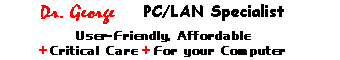
 |
 |
 |
 |
 |

| Y2K 'Millennium Bug' Doomsday Predictions |
A research associate who compiled the report discovered during his research that the initial panic over the potential for a national Y2K meltdown has proven to be unwarranted.
While panic should not be an issue, concern certainly is. First of all you must recognize that there is a problem and that your non-Y2K compliance is a part of that problem. The sooner you assess the problem, the quicker you'll be able to fix it and put it behind you. How much of a problem you have depends a great deal on what kind of PC you have, how old your system is, and what kinds of software you use. I am, for now, talking only to those with PCs and client/server technology. Mini and mainframe have been addressed before. The more differentiated the software you use, the more proprietary it is to your business or industry, the more likely it is that there are some parts of it that are not Y2K compliant. Similarly, the older your PC is, the more likely it is that you'll need some form of upgrade. Those of you with Apple machines will not have a hardware problem but there is still the potential for software problems, so this part is for you also.
It is very likely that only a small amount of time will be needed to evaluate and upgrade your software and hardware to resolve your Y2K problems and assure yourself a competitive advantage in a rapidly changing market.
Does this mean that you should rush out and buy a new computer? Most likely not.
Does it mean that your software won't work? Most likely not.
Does it mean you can just ignore the situation? Most likely not.
What it DOES means is that you must be prepared to spend a little time running some diagnostics and evaluating your situation. The first part of this process is to use this simple PC testing checklist. Ask yourself the following questions. Write the answers down. Be honest. "No" is a good answer.
But First - A Testing No-No!
Please, be careful of the advice of friends. I hear time and time again how you should "Just set the date on your computer to December 31, 1999 and the time to almost midnight. Then, wait and restart the system. That'll tell you if it's Y2K compliant." This will work but it can also ruin your data. It can expire your passwords and licenses on software, and generally really mess things up. If you feel that this is the best way to test your PC, please BACK IT UP FIRST! Do a complete backup, including all system, hidden and read-only files before pushing the date forward. Even then, boot from clean floppy disk and do not let your hard disk activate at all. An even better approach is to check out the Web site of your computer manufacturer for Y2K compliance information.
Has a complete backup been taken recently? If so, when? _________________
Has the backup been tested to see if you can restore to another PC?
Has an inventory of PC software and data been performed?
Has the PC been labeled externally?
Have you performed PC hardware testing?
- Live roll-over
- Warm boot
- Cold boot (powered-down rollover)
Do you have the adequate tools for testing PC software and data?
Have spreadsheets been tested for Y2K compliance?
- Date formatting
- Date storage
- Macros
- Leap year (2/29/2000)
- Date/time stamps
- Date storage
- Date arithmetic
- Database creation dates
- Leap year (2/29/2000)
- Leap year (2/29/2000)
- Internal to organization
- External to organization
(I.e., have all critical software and data on this PC been identified?)
Before I end this article, let me go through this one item to make sure no one has any mishaps using this checklist.
Has a complete backup been taken recently? If so, when? _________________
Has the backup been tested to see if you can restore to another PC?
Absolutely nothing should be done to any of your PC's without a complete backup being taken first. If you have a network, then backup your file server and then backup each PC. If anything happens, you need to be able to restore your data, so this is the first, most critical step. Now, restore parts of your backup to your existing PC's and servers without changing any of the dates to make sure that your backups were successful. Then, you must have a machine or machines that you can advance the dates to the 21st century on. You will need to do this now and for all your other testing. A small business will usually do this with one machine, while larger businesses will need to set up a test network. Once you have this machine or network setup, reset the machine's date to 2000 and try restoring your data. This is your first test for Y2K compliance. Keep notes as to what happens. Since your usual dating system is still 1998, this is not a mission critical component today but it will be in 14 months. You will be doing other testing of systems and software in the course of this checklist, so you will need the backups for today and the ability to restore them today if necessary.
We will discuss the rest of these questions, your answers and possible solutions, when next we meet.
The river is rising and we are running out of sandbags.
|
ER |
Services |
Diagnostics (BACK) |
Tech Links |
Email |